
Nobody knows your operations like you. Combine the best measurement technologies for your operations to achieve greater measurement efficiency and reduce emissions faster.

SensorUp Mission Control Is Your Team's Integrated Platform For Detection Management, Seamlessly Handling Reconciliation, Attribution, And Repair Dispatch Tasks To Alleviate Manual Workload.
Your ground truth is in the field. Outpost FSM streamlines processes and empowers field services to respond to detections and update asset inventories while ensuring a seamless flow of data across the enterprise.
Eliminate Data Chaos: Eliminate the chaos of OGI Inspections and repair work orders scattered across multiple vendor systems. With a smooth inflow of data, resolution of detections and reconciliation becomes effortless.
Asset Inventories and OGI Inspections are Built-In: Control asset hierarchy in the field. Add new equipment under the FLOC according to asset schemas, making inventory management hassle-free.
ERP & FSM Integration: Use your own apps or trigger work-order processes in your ERP system with integration to SAP RFC, SAP ODATA, Salesforce, ServiceNow, and more!
Streamline reconciliation effortlessly with our powerful reconciliation engine. Automate the basics and prioritize analyst expertise where it matters most.
The EMS reconciliation engine automates emission estimates while empowering analysts to make expert judgments, apply overrides, and enable peer review.
Compliant with Veritas and OGMP standards, EMS ensures precise emission estimates by reconciling detections, operational events, and bottom-up factors while maintaining audit compatibility.
Effortlessly bridge the gap between emission estimates and crucial asset, detections, and operational data, providing robust support for informed expert judgments.
Incorporate your top-down measurements to improve accuracy and empower better capital decision making.
Discover opportunities for emission reduction, track progress towards goals, improve capital efficiency, and enable regulatory reporting with powerful Insights.
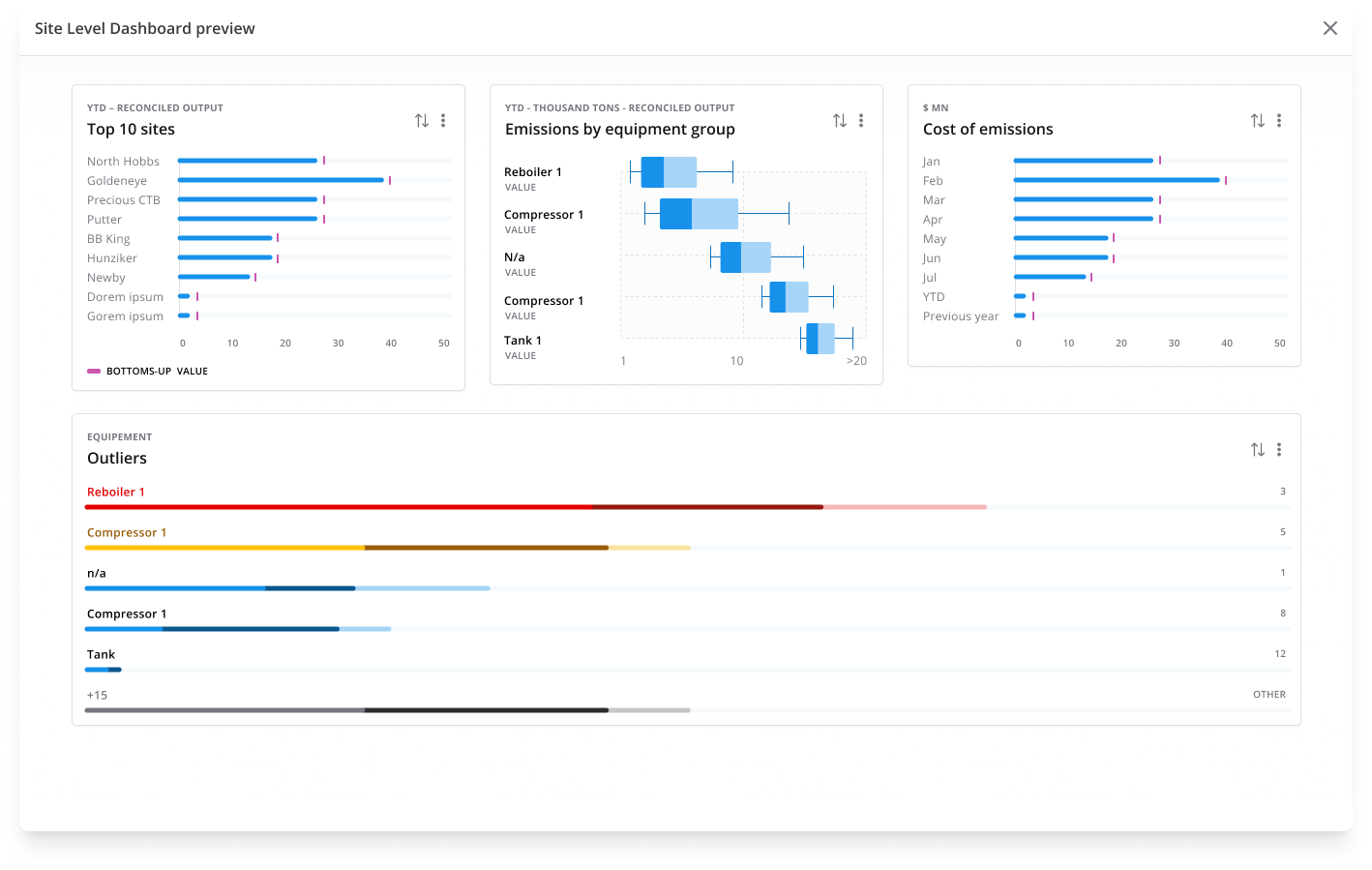
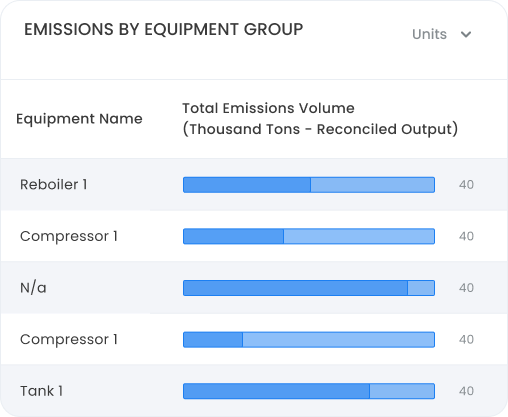
Leading investors including Climate Investment (founded by OGCI) and Evok Innovations have invested in helping SensorUp achieve our mission.
Adhering to GTI Veritas and OGMP 2.0 standards our platform enables you to align with industry best practices and regulatory requirements. This commitment not only promotes regulatory compliance but also elevates the environmental stewardship of your operations.